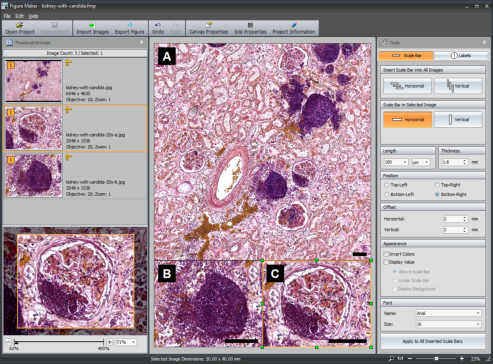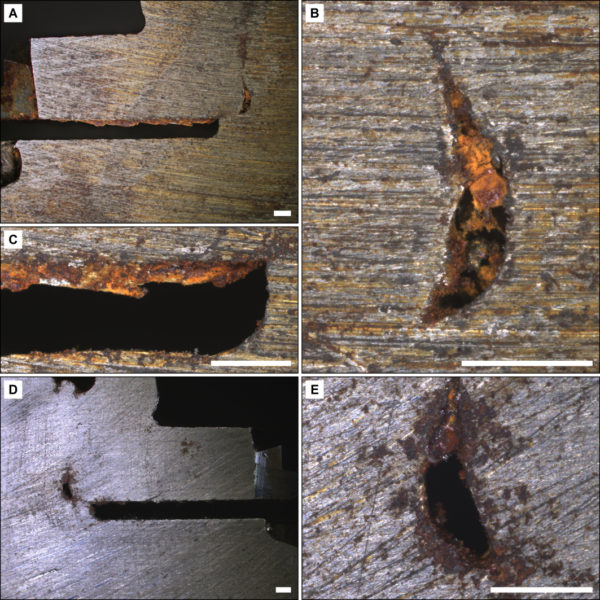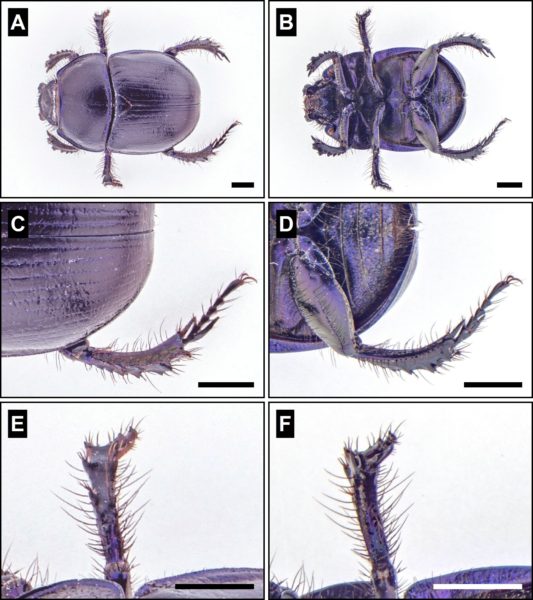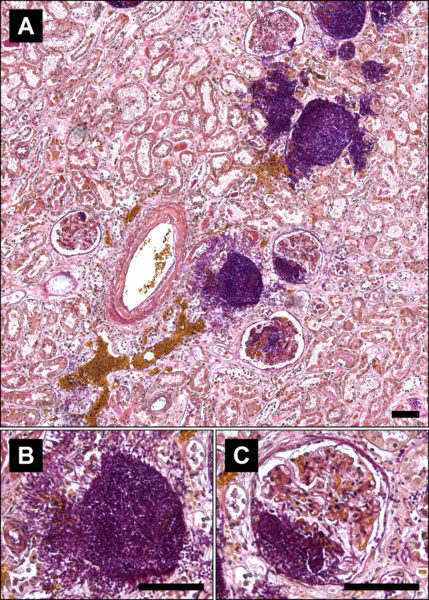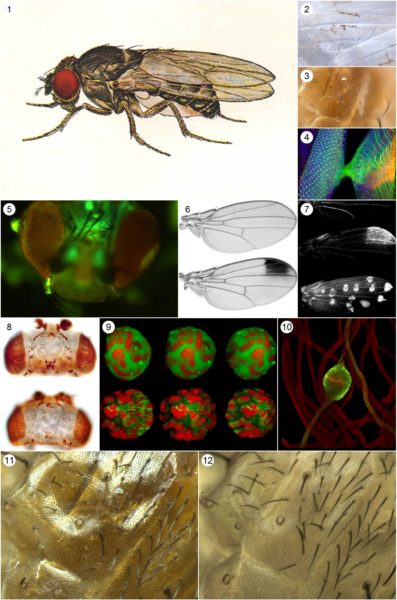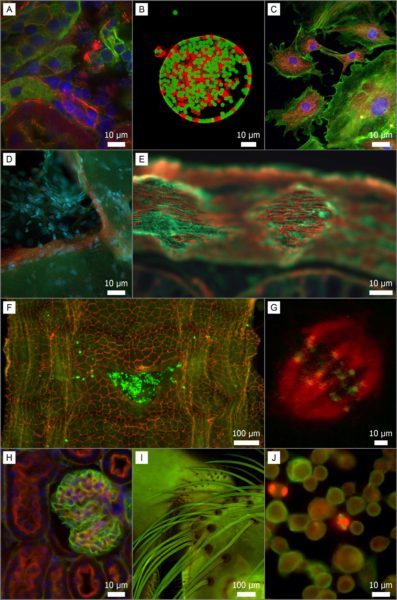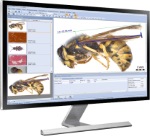Figure Maker - Extension Module for QuickPHOTOCreate Composite Figures for Publications Effortlessly!
Figure Maker is an extension software module for QuickPHOTO programs for creating composite figures for publication of microscope or macro images within a few minutes. The user has full control over layout, dimensions and resolution (DPI) of the resulting figure. Calibrated scale bars and labels can be inserted into all particular images with a single click. Scale bars and labels will have uniform size, appearance, shift etc.
How It Works
➊ Define figure dimensions and resolution
Set DPI resolution of the figure and its dimensions in selected units according to the journal specification.
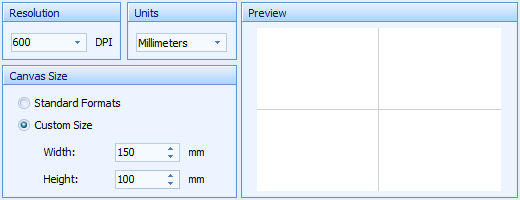
➋ Place images
Images can be easily placed into a desired layout. Dimensions, zoom and region of interest of each image can be adjusted intuitively.

➌ Insert scale bars and labels
Calibrated scale bars and labels can be inserted to all images with a single click. Their position, orientation and appearance can be easily adjusted.
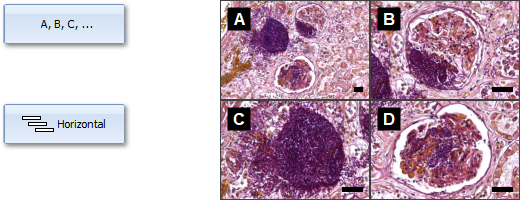
➍ Export the figure
Export the figure with and option to define borders and spaces between particular images, and publish it.
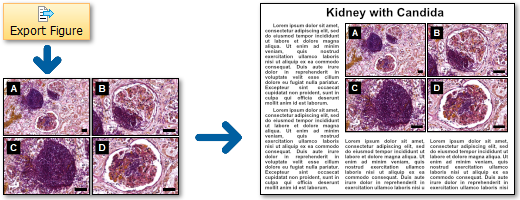
Features
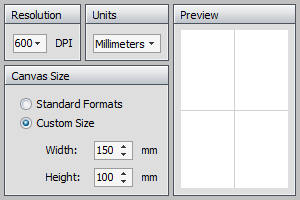
Custom Size and DPI
Predefined or custom size of the figure in various units (mm, µm, in, mils, thou, pc, px); resolution in DPI according to the journal specification
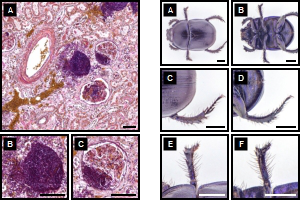
Custom Layout
Any layout of the images can be created. Auxiliary grid helps to place images.
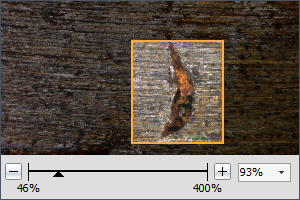
ROI Selection
Using the navigator a desired area of interest from each image can be displayed without a need of image cropping.
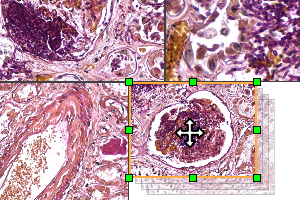
Snapping
Snapping feature helps to precisely define size and position of images in the desired layout.
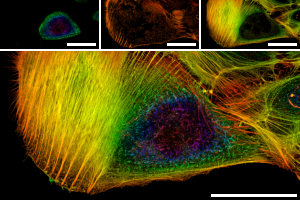
Automatic Scale Bars Inserting
Scale bars can be inserted into all particular images at once with a single mouse click or into each image individually.
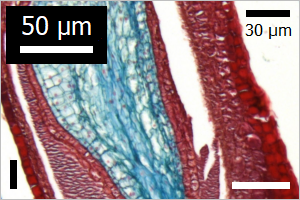
Scale Bars
Setting of length in required units (mm, µm, nm, in, mils, thou), position, shift, color (black, white), orientation (horizontal, vertical), thickness, displaying the value above or below the scale bar, not displaying the value, font type, font size, background (black, white, no background)
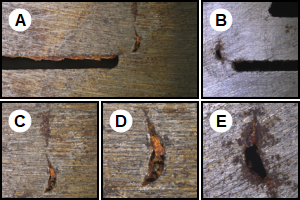
Automatic Labeling
Labels can be inserted automatically into all images (A, B, C…, a, b, c…, 1, 2, 3…), or a desired text can be typed into each image individually.
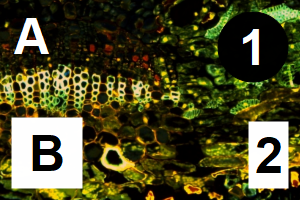
Labels
Options to define text, position, shift, font type, font size, background shape (no background, square, rectangle, circle), text color (black, white), background color (white, black)
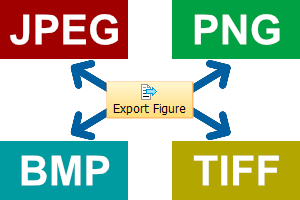
Exporting Formats
Figures can be exported as JPEG, TIFF, PNG or BMP type in color (24-bit RGB) or grey scale format.
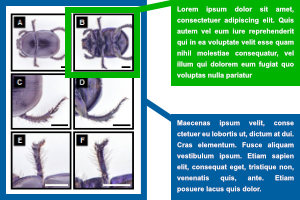
Descriptions
Users can write comments for particular images and also for the entire project.

Project Saving
Saving into project files enables to save all the necessary information and images in one file and load it at any time to continue working where you have stopped last time.
Figure Maker Sample Figures
System Requirements
| Minimum Requirements | Recommended Specifications | |
| Processor | Dual-core | Intel® Core™ i5 / AMD Ryzen™ 5 or better |
| Operating Memory | 2 GB | 16 GB or more |
| Display Resolution | 1024 x 768 | 3840 x 2160 (4K) |
| Operating System | Windows® 11/10/8.1/7 | Windows® 11 |
| QuickPHOTO version | 3.2 | 4 |
| Minimum Requirements | |
| Processor | Dual-core |
| Operating Memory | 2 GB |
| Display Resolution | 1024 x 768 |
| Operating System | Windows® 11/10/8.1/7 |
| QuickPHOTO version | 3.2 |
| Recommended Specifications | |
| Processor | Intel® Core™ i5 / AMD Ryzen™ 5 or better |
| Operating Memory | 16 GB or more |
| Display Resolution | 3840 x 2160 (4K) |
| Operating System | Windows® 11 |
| QuickPHOTO version | 4 |
Related Products
Microsoft®, Windows® are registered trademarks of Microsoft Corp.