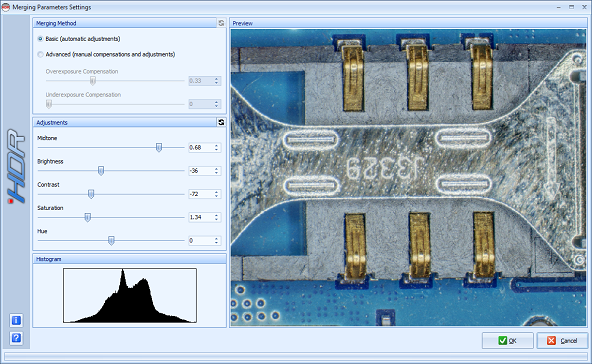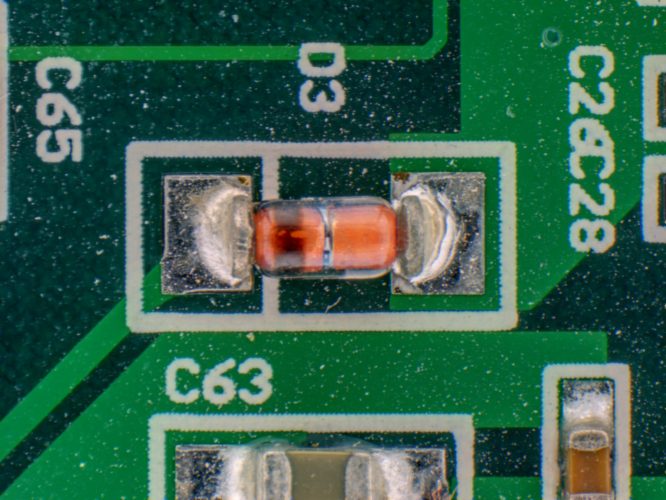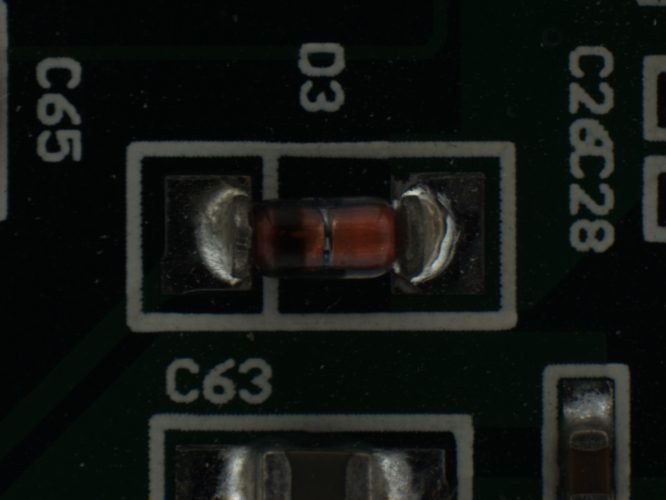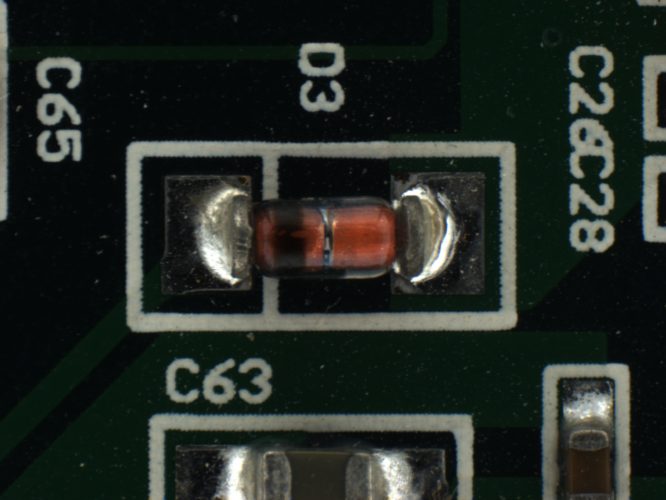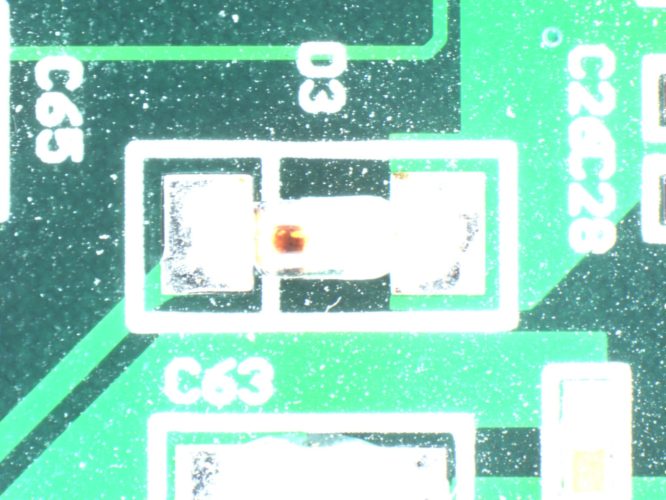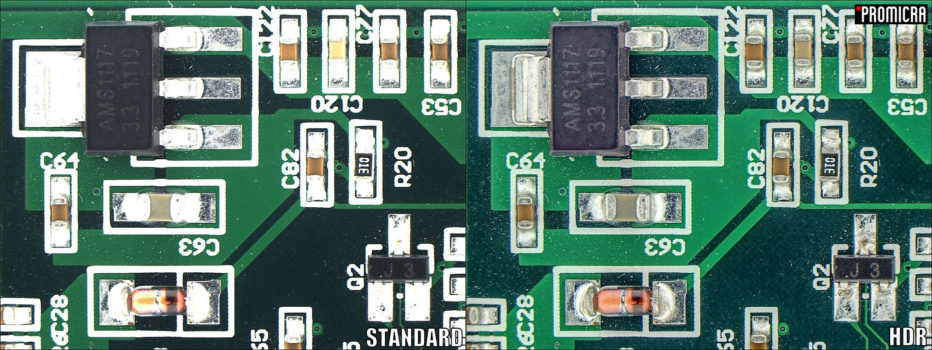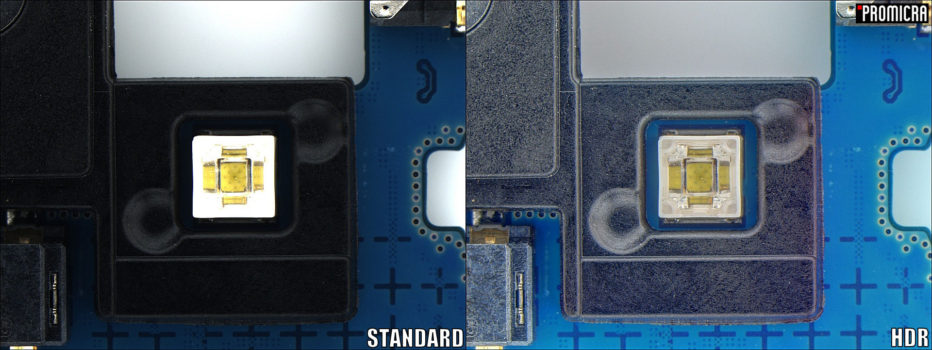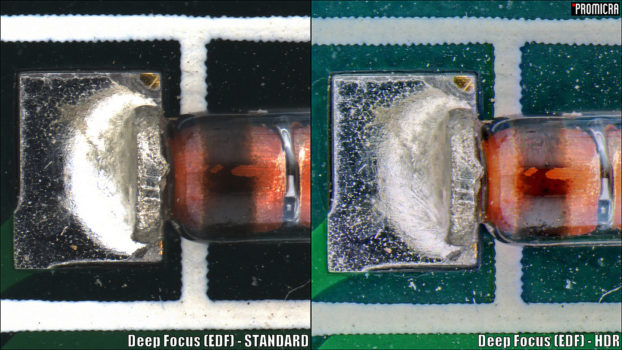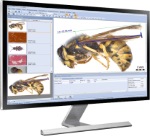HDR - Extension Module for QuickPHOTOHigh dynamic range images without over- and underexposed areas
HDR is an extension software module for QuickPHOTO programs for automatic creating of HDR images from bracketed image series (images with different exposures). The module is useful whenever the sample has dynamic range higher than the camera is capable to acquire with a single exposure. Used exposure fusion algorithm provides more realistic results compared to ordinary HDR techniques.
How It Works
➊ Acquiring a series of images with different exposures
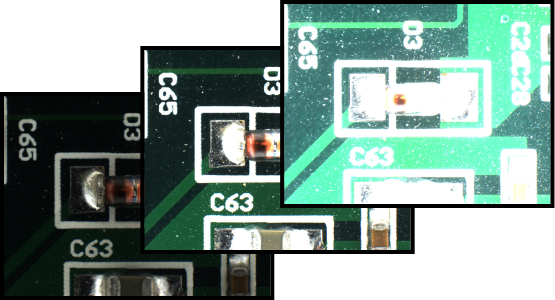
➋ Merging to an HDR image without over- and underexposed areas
Features
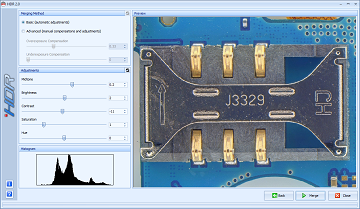
- Creating of excellent quality HDR images by merging series of bracketed images
- Automatic or manual merging methods available
- Overexposure and underexposure compensation, adjustment of midtone, brightness, contrast, saturation and hue
- Interactive preview and histogram of the HDR image
- Suitable for microscopy images, macro images as well as standard photography
- Can be used with Deep Focus (EDF) module to produce fully completely in-focus images HDR images (EDF + HDR)
HDR Sample Images
HDR + EDF Combination
When using focus motorization, the HDR module can be used in conjunction with Deep Focus (Extended Depth of Field) module for automatic acquisition of completely in-focus images (EDF) HDR images.
HDR + EDF Sample Images
Features Supported by Various Imaging Devices
The features supported by various imaging devices are listed in following table.
| Imaging Device | Manual HDR | Automated HDR | Automated HDR + EDF (Deep Focus) |
|---|---|---|---|
| PROMICAM PRO | |||
| PROMICAM USB 3.0 | |||
| PROMICAM LITE | |||
| PROMICAM USB 2.0 | |||
| Canon® EOS DSLR | 1 | 1 | |
| Lumenera® INFINITY | 2 | ||
| Other devices | 2 |
| Manual HDR | Automated HDR | Automated HDR + EDF (Deep Focus) |
|---|---|---|
| PROMICAM PRO | ||
| PROMICAM USB 3.0 | ||
| PROMICAM LITE | ||
| PROMICAM USB 2.0 | ||
| Canon® EOS Digital SLR Cameras | ||
| 1 | 1 | |
| Lumenera® INFINITY | ||
| 2 | ||
| Other devices | ||
| 2 | ||
Notes:
1 Not supported in Windows Vista®.
2 Can be used with Deep Focus module manually (without motorization).
- In Manual HDR mode the user manually acquires several images a of specimen with different exposures. Then the HDR software module merges them together to an HDR image according to the user definable settings.
- In Automated HDR mode the user just clicks “Capture HDR” button. The software then automatically acquires a series of images with different exposures and merges them to an HDR image according to the user definable settings. Watch demonstration video:
- Automated HDR+EDF mode: when using focus motorization, the combination of Deep Focus and HDR modules can automatically acquire a series of HDR images of the sample in different focus planes and combine them together to a completely in-focus images HDR image (HDR + EDF). Eeach of those partially focused HDR images is automatically merged from a series of automatically acquired bracketed images.
System Requirements
| Minimum Requirements | Recommended Specifications | |
| Processor | Dual-core | Intel® Core™ i5 / AMD Ryzen™ 5 or better |
| Operating Memory | 2 GB | 16 GB or more |
| Display Resolution | 1024 x 768 | 3840 x 2160 (4K) |
| Operating System | Windows® 11/10/8.1/7 | Windows® 11 |
| QuickPHOTO version | 3.2 | 4 |
| Minimum Requirements | |
| Processor | Dual-core |
| Operating Memory | 2 GB |
| Display Resolution | 1024 x 768 |
| Operating System | Windows® 11/10/8.1/7 |
| QuickPHOTO version | 3.2 |
| Recommended Specifications | |
| Processor | Intel® Core™ i5 / AMD Ryzen™ 5 or better |
| Operating Memory | 16 GB or more |
| Display Resolution | 3840 x 2160 (4K) |
| Operating System | Windows® 11 |
| QuickPHOTO version | 4 |
Related Products
Microsoft®, Windows®, Windows Vista® are registered trademarks of Microsoft Corp.
Canon® is a registered trademark of Canon Inc.
Lumenera® is a registered trademark of Lumenera Corporation