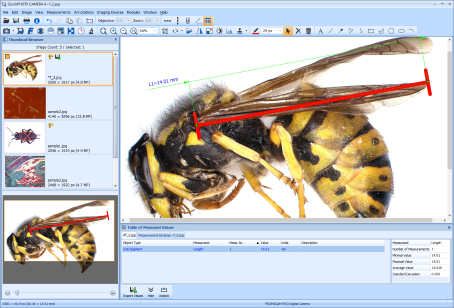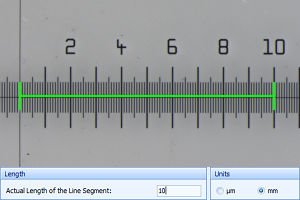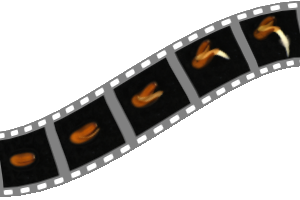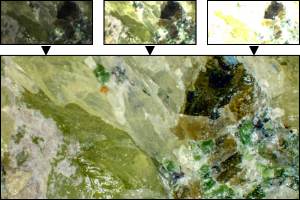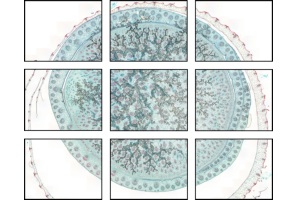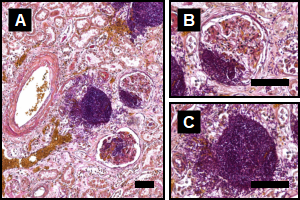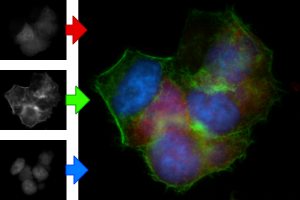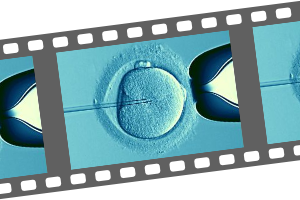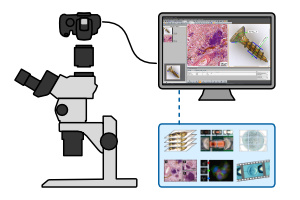QuickPHOTO CAMERA 4 - Microscope Software
QuickPHOTO CAMERA 4 is a basic version of QuickPHOTO microscope software developed by PROMICRA since 2004. It is designed for capturing images from microscopes, image editing, and basic measurements. This intuitive software is ideal for all microscopy fields and is compatible with any brand or type of optical microscope equipped with a photo output.
What is New in Version 4
You can find an overview of the news on page What is New in QuickPHOTO 4 programs…
Features
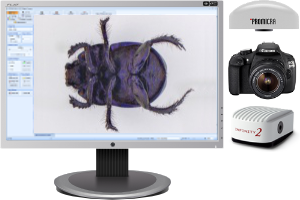
Live View and Image Acquisition
Display live view and capture images from a wide range of imaging devices, including cameras, photo cameras, and scanners.
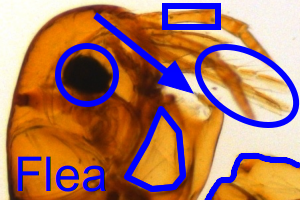
Annotations and Image Editing
Features for adding text annotations, marking points of interest, and editing images include cropping, rotating to any angle, flipping, resizing, adjusting brightness and contrast, color balance, histogram adjustment, applying filters, and fine-tuning white and black balance.
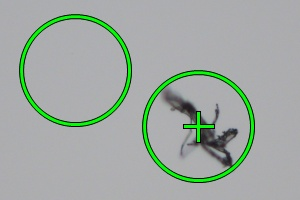
Image Retouching
The clone stamp tool removes specks or debris in images by copying nearby areas.
Easy Calibration
Calibration of objectives and zoom magnifications for measurement is simple and intuitive. Calibration data is protected by a digital signature and can be secured with a password for maximum sefety. If an image imported from another program contains a scale, it can be easily calibrated for precise measurements.
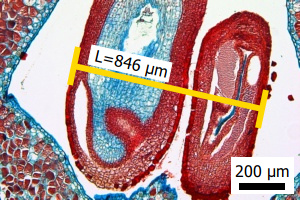
Measurements
Measurements in captured images and live view*. Measured values are displayed in an organized table along with basic statistics.
*Measurements in live view are available only for PROMICAM and Lumenera INFINITY cameras.
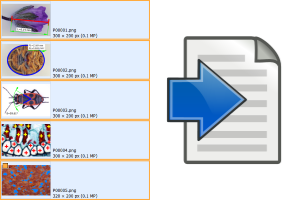
Export of Measured Values
Measured values can be exported as XLSX files for Microsoft® Excel® or as CSV or TXT files for processing in other programs. The export can be performed either as separate files for each image or as a single summary file containing values from selected images.
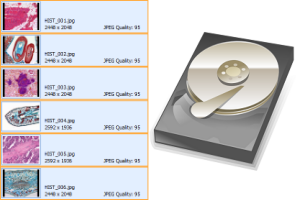
Advanced Image Saving
Advanced features for saving multiple images at once, with the option to automatically save captured images to a predefined folder.
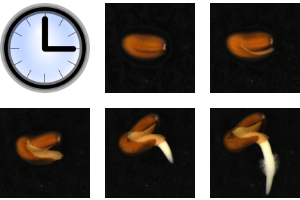
Time-Lapse Image Capturing
Automatic time-lapse imaging with the ability to control computer-controlled illuminators.
Time-Lapse Video
The built-in module for video sequence creation allows you to create video clips from time-lapse images in up to 4K UHD resolution (3840 × 2160 pixels).

Localization
Multilingual, user-friendly interface: English, Czech, German, Slovak, Polish, Spanish, Hungarian, Ukrainian, and Traditional Chinese.
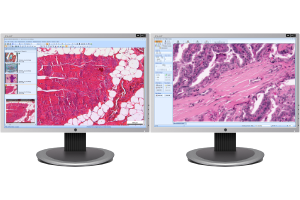
Dual-Monitor Workstations
Dual-monitor workstation support allows the main program window to be displayed on the primary monitor, while the camera control panel with live microscope preview can be placed on the secondary monitor for more convenient operation.
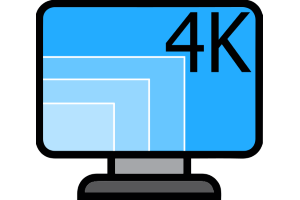
High-Resolution and High-DPI Monitors
The program controls automatically adjust to the DPI value of your monitor. This feature ensures optimal display quality even on high-resolution monitors, including 4K.
Measuring Features
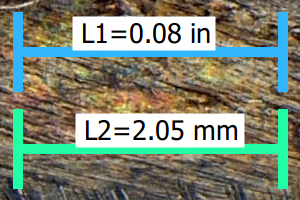
Metric and Imperial Units
Measurement in both metric and imperial units: nm, µm, mm, cm, in, mils, thou. The option to choose the number of displayed decimal places is also available.

Scale Bar
Insertion of a calibrated scale bar with the option to set the type, size, colors, and orientation (horizontal or vertical).
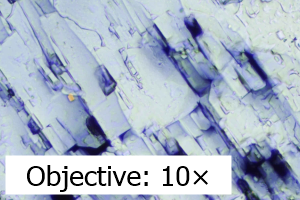
Information about Magnification
Insertion of information about magnification into the image, with the option to adjust the text, size, colors, position, and orientation.
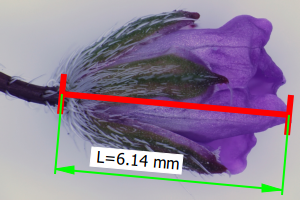
Dimensions
Measurement of dimensions (line segment and polyline)
Optional Features

Remote Trigger
A remote trigger is an optional accessory which makes image acquisition even more comfortable. The images can be acquired by pressing a trigger button.
System Requirements
| Minimum Requirements | Recommended Specifications | |
| Processor | Dual-core | Intel® Core™ i5 / AMD Ryzen™ 5 or better |
| Operating Memory | 2 GB | 16 GB or more |
| USB Ports | 2x USB 2.0 / 3.2 Gen 1 | 2x USB 3.2 Gen 1 |
| Display Resolution | 1366 x 768 | 3840 x 2160 (4K) |
| Operating System | Windows® 11 / Windows® 10 Version 22H2 | Windows® 11 |
| In older systems, QuickPHOTO programs in version 3.2 can be used. | ||
| Minimum Requirements | |
| Processor | Dual-core |
| Operating Memory | 2 GB |
| USB Ports | 2x USB 2.0 / 3.2 Gen 1 |
| Display Resolution | 1366 x 768 |
| Operating System | Windows® 11 / Windows® 10 Version 22H2 |
| Recommended Specifications | |
| Processor | Intel® Core™ i5 / AMD Ryzen™ 5 or better |
| Operating Memory | 16 GB or more |
| USB Ports | 2x USB 3.2 Gen 1 |
| Display Resolution | 3840 x 2160 (4K) |
| Operating System | Windows® 11 |
| In older systems, QuickPHOTO programs in version 3.2 can be used. | |
Go to the list of supported devices.
Related Products
Microsoft®, Windows®, Windows Vista®, Excel® are registered trademarks of Microsoft Corp.