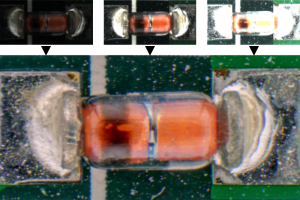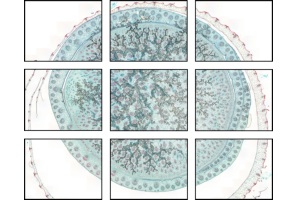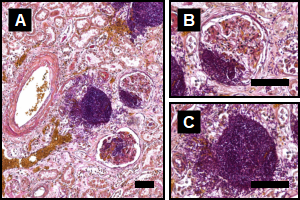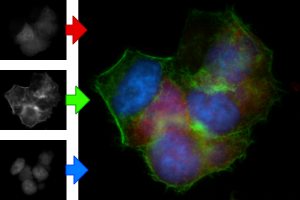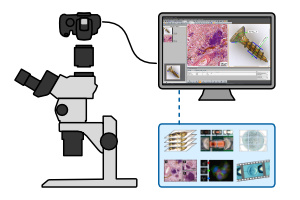QuickPHOTO - Microscope Software

QuickPHOTO is a professional software developed by PROMICRA since 2004, designed for easy and efficient image capturing from optical microscopes, image editing, and precise measurements. The software is compatible with any brand or type of optical microscope equipped with a photo output.
QuickPHOTO seamlessly integrates with a wide range of digital cameras and photo devices, ensuring maximum flexibility for users. It is available in three versions tailored to specific professional needs. With its intuitive user interface in English, German, Czech, Slovak, Polish, Spanish, Hungarian, Ukrainian, and Traditional Chinese, it is ideal for both beginners and experienced professionals.
The software’s functionality can be easily extended with optional add-on modules, allowing customization to meet your specific requirements.
QuickPHOTO is a comprehensive solution for anyone needing an efficient and user-friendly tool for working with microscopic images.
Comparison of program versions | QuickPHOTO INDUSTRIAL 4 For industry, material science, and quality control More info… | QuickPHOTO MICRO 4 For biology, life science, and earth science More info… | QuickPHOTO CAMERA 4 Basic version For all applications More info… |
| DOWNLOAD TRIAL | DOWNLOAD TRIAL | DOWNLOAD TRIAL | |
| REQUEST A QUOTE | REQUEST A QUOTE | REQUEST A QUOTE | |
| Advanced image acquisition Supports Canon® DSLRs, PROMICAM, Lumenera® INFINITY, Olympus® DP cameras, TWAIN sources and more… | |||
| Image processing Image editing, annotations, advanced saving and printing | |||
| Image retouching Clone stamp | |||
| Measurements in acquired images and in live view (Live view measurements are available for Lumenera® INFINITY and PROMICAM cameras only. More info…) | |||
| Basic measuring tools Scale bar insertion, measuring of dimensions using line segment tool | |||
| Inserting information about magnification into images | |||
| Time-lapse capturing Up to 4K video clips creation, illumination control | |||
| Exporting measured values to XLSX format for Excel® (Requires Microsoft® Excel® installed.) | |||
| Exporting measured values to CSV format For LibreOffice, OpenOffice and other programs | |||
| Exporting measured values from multiple images to a single summary file XLSX, CSV and TXT formats | |||
| Advanced measuring tools Ellipse, rectangle, polygon, polyline, angles, manual counting of objects, basic phase analysis, calibrated orthogonal overlay grid | |||
| Reports in DOCX format for MS Word (Requires Microsoft® Word installed.) | |||
| Display of 2 or 4 images side by side | |||
| Extended measuring tools for technical applications Angle defined by two line segments, circles, arcs, hardness tests (Brinell, Vickers), throat thickness of fillet weld, distances between parallel lines, centres of two circles, distance of circle center from reference line, distance from reference line or from axis, advanced phase analysis, calibrated circular overlay grid | |||
| Continuous export to MS Excel® Immediate export of measured values to an open workbook (Requires Microsoft® Excel® installed.) | |||
| DOWNLOAD TRIAL | DOWNLOAD TRIAL | DOWNLOAD TRIAL |
| QuickPHOTO INDUSTRIAL 4 For technical fields More info… | QuickPHOTO MICRO 4 For biology, life and earth science More info… | QuickPHOTO CAMERA 4 Basic version for all fields More info… |
| DOWNLOAD TRIAL | DOWNLOAD TRIAL | DOWNLOAD TRIAL |
| REQUEST A QUOTE | REQUEST A QUOTE | REQUEST A QUOTE |
| Advanced image acquisition Supports Canon® DSLRs, PROMICAM, Lumenera® INFINITY, Olympus® DP cameras, TWAIN sources and more… |
||
| Image processing Image editing, annotations, advanced saving and printing |
||
| Image retouching Clone stamp |
||
| Measurements in acquired images and in live view (Live view measurements are available for Lumenera® INFINITY and PROMICAM cameras only. More info…) |
||
| Basic measuring tools Scale bar insertion, measuring of dimensions using line segment tool |
||
| Inserting information about magnification into images | ||
| Time-lapse capturing 4K video clips creation, illumination control |
||
| Export values to XLSX format for Excel® (Requires Microsoft® Excel® installed.) |
||
| Export values to CSV format For LibreOffice, OpenOffice and other programs. |
||
| Export values from multiple images to a single file XLSX, CSV and TXT formats |
||
| Advanced measuring tools Ellipse, rectangle, polygon, polyline, angles, manual counting of objects, basic phase analysis, calibrated orthogonal overlay grid |
||
| Reports in DOCX format for Word (Requires Microsoft® Word installed.) |
||
| Display of 2 or 4 images side by side | ||
| Extended measuring tools for technical applications Angle defined by two line segments, circles, arcs, hardness tests (Brinell, Vickers), throat thickness of fillet weld, distances between parallel lines, centres of two circles, distance of circle center from reference line, distance from reference line or from axis, advanced phase analysis, calibrated circular overlay grid |
||
| Continuous export to Excel® Immediate export of measured values to an open workbook (Requires Microsoft® Excel® installed.) |
||
| DOWNLOAD TRIAL | DOWNLOAD TRIAL | DOWNLOAD TRIAL |
What is New in Version 4
You can find an overview of the news on page What is New in QuickPHOTO 4 programs…
Optional Add-on Modules
Supported Imaging Devices
| Imaging devices | |
|---|---|
 | PROMICAM PRO 3-3CP, 3-5CP, 3-5MP, 3-16CP, 4K, L5 |
 | PROMICAM USB 3.0 3-2CP, 3-3CP, 3-3CC (formerly 3-3C), 3-4C, 3-5CP, 3-5CP+, 3-5CC, 3-12C, 3-12CS |
 | PROMICAM LITE 5, 10 |
 | Canon® EOS DSLR
|
 | Canon® EOS mirrorless
|
 | Lumenera® INFINITY Lite B, 1-2C/1-2CB, 1-3C, 1-5C, 2-1(R)C/M, 2-2C/M, 2-3C, 2-5C/M, 3-1UC/M, 3-1C/M, 4-11C/M, X-32C |
| PROMICAM USB 2.0 2-5, 2-8 |
|
 | IDS uEye® UI-1480LE-C-HQ, UI-1460LE-C-HQ, UI-1480LE-C, UI-1460LE-C, UI-2250-C, UI-2240-C, UI-1485LE-C, UI-1465LE-C, UI-1480-C, UI-1540-C, UI-1545LE-C |
| Devices controlled via TWAIN interface* The Imaging Source, Tucsen, OLYMPUS® DP73 and DP74 (using DP2-TWAIN), ToupTek, SONY®, Basler®, majority of the scanners, and many others… *32-bit version of TWAIN interface needs to be installed even in 64-bit operating systems. Click here for more information. |
|
| Imaging devices supported in QuickPHOTO programs only up to version 3.2 | |
| ARTRAY ARTCAM 300MI, 500MI |
|
 | IDS uEye® UI-1440-C |
 | Olympus® DP DP72, DP71, DP70, DP30BW, DP20 |
 | Olympus® E-System DSLR E-3, E-30, E-620, E-600, E-520, E-450, E-420, E-510, E-410, E-330 |
 | Olympus® SP and CAMEDIA SP-500UZ, SP-350, C-8080WZ, C-7070WZ, C-5060WZ, C-5050Z, C-4040Z, C-4000Z, C-3040Z, C-3020Z, C-2040Z |
 | Slide scanners Histology slide scanner PathScan Enabler IV |
Supported Illuminators
The computer controllable illuminators can be used in conjunction with QuickPHOTO program’s built-in Timer module for time-lapse image capturing. That way the illumination can always be switched on only for the time necessary for image acquisition to prevent a negative long-term effect of the illumination to a specimen.
Supported Magnification Encoders
To make measuring in the QuickPHOTO microscope software even more comfortable, it is possible to use the so-called magnification encoders. Magnification encoder is a device connectable to the computer, which detects the current microscope magnification. When acquiring an image, corresponding magnification is automatically assigned to the newly acquired image. Therefore, it is not necessary to manually assign the microscope’s magnification used for obtaining every image before measuring.
Encoders for Stereomicroscopes (discontinued)

• OLYMPUS® SZX2-ZB10-ZE zooming body with zoom encoder
• OLYMPUS® SZX2-ZB16-ZE zooming body with zoom encoder
Optionally also the SZX2-2RE10-E or SZX2-2RE16-E encoded nosepieces can be used in conjunction with the above-mentioned zoom encoders.
Encoders for Compound Microscopes
• PRO-LM-D6RE sextuple encoded nosepiece
• PRO-LM-D7RE septuple encoded nosepiece
• PRO-LM-D6BDRE sextuple encoded nosepiece for BF/DF objectives
The encoded nosepieces can be used in conjunction with QuickPHOTO programs using the PRO-LM-CB1-30W or PRO-NPENC control units.
System Requirements
| Minimum Requirements | Recommended Specifications | |
| Processor | Dual-core | Intel® Core™ i5 / AMD Ryzen™ 5 or better |
| Operating Memory | 2 GB | 16 GB or more |
| USB Ports | 2x USB 2.0 / 3.2 Gen 1 | 2x USB 3.2 Gen 1 |
| Display Resolution | 1366 x 768 | 3840 x 2160 (4K) |
| Operating System | Windows® 11 / Windows® 10 Version 22H2 | Windows® 11 |
| In older systems, QuickPHOTO programs in version 3.2 can be used. | ||
| Minimum Requirements | |
| Processor | Dual-core |
| Operating Memory | 2 GB |
| USB Ports | 2x USB 2.0 / 3.2 Gen 1 |
| Display Resolution | 1366 x 768 |
| Operating System | Windows® 11 / Windows® 10 Version 22H2 |
| Recommended Specifications | |
| Processor | Intel® Core™ i5 / AMD Ryzen™ 5 or better |
| Operating Memory | 16 GB or more |
| USB Ports | 2x USB 3.2 Gen 1 |
| Display Resolution | 3840 x 2160 (4K) |
| Operating System | Windows® 11 |
| In older systems, QuickPHOTO programs in version 3.2 can be used. | |
Related Products
Canon® is a registered trademark of Canon Inc.
Lumenera® is a registered trademark of Lumenera Corporation
OLYMPUS® is a registered trademark of OLYMPUS Corp.
uEye® is a registered trademark of IDS Imaging Development Systems Inc.
Microsoft®, Windows®, Windows Vista® are registered trademarks of Microsoft Corp.